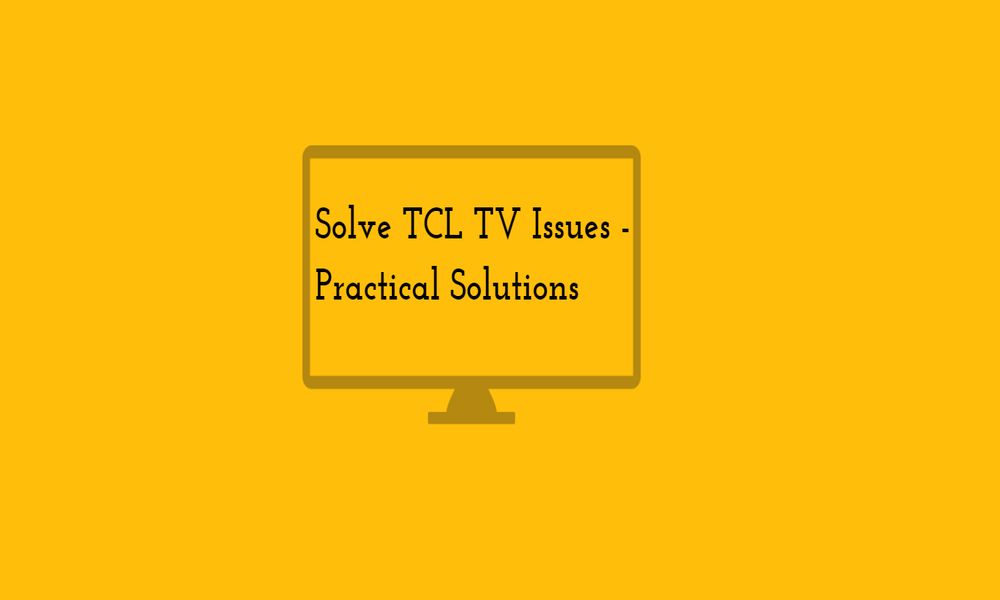Troubleshooting Guide: Resolving Black Screen Issues on TCL TVs 🖥️
Introduction: Encountering a black screen on your TCL TV can be disconcerting, but fret not. This comprehensive guide will walk you through various troubleshooting steps to identify and resolve the root cause of the issue. 🛠️
Common Causes of Black Screen:
- Loose or Faulty Connections: Ensure all connections are secure and functional, including power sources and cables. 🔌
- Backlight Settings: Check if backlight settings are too low or turned off, affecting screen visibility. 💡
- Software Issues: Outdated software can lead to glitches like black screens. Regularly update your TV’s software to address such issues. 🔄
- Hardware Malfunctions: Components like HDMI cables or TV hardware may be faulty, causing the black screen problem. ⚙️
Troubleshooting Steps:
- Check Power and Connections:
- Verify all connections, including power cords and cables. 🔄
- Test the outlet with another device to ensure functionality. 🔌
- Adjust Backlight Settings:
- Navigate to the TV’s settings menu to adjust backlight or brightness settings. 💻
- Increase backlight settings to improve screen visibility. 💡
- Power Cycle the TV:
- Unplug the TV from the power outlet for at least 30 seconds, then plug it back in. 🕒
- Turn the TV on to check if the black screen persists. 🔌
- Adjust Picture Settings:
- Verify and adjust brightness, contrast, and picture mode settings as necessary. 🎨
- Update TV Software:
- Check for software updates in the TV’s settings menu and install any available updates. 📲
- Ensure the TV’s software is up to date to address potential glitches. 🔄
- Reset TV Settings:
- If all else fails, consider resetting the TV to its factory settings. 🛠️
- Navigate to the TV’s settings menu and perform a factory reset. ⚙️
- Contact TCL Support:
- If the issue persists after troubleshooting, reach out to TCL support for further assistance. 📞
- Provide detailed information about the problem for accurate diagnosis and resolution. ℹ️
Additional Tips for Screen Mirroring:
- Address potential issues like DRM protection, Wi-Fi connectivity, or HDMI cable faults when screen mirroring to a TCL TV. 📶
- Consider using screen mirroring apps like AirBeamTV for seamless mirroring experiences. 📱
Frequently Asked Questions:
- Explore common queries regarding black screen issues, TCL TV warranty, and reasons for TCL’s popularity. ❓
Conclusion: Experiencing a black screen on your TCL TV can be frustrating, but with systematic troubleshooting and the right resources, you can often resolve the issue swiftly. Remember to leverage available support channels if needed for a seamless TV experience. 📺
End of Article 🌟
Let me know if you need any further adjustments or additions!