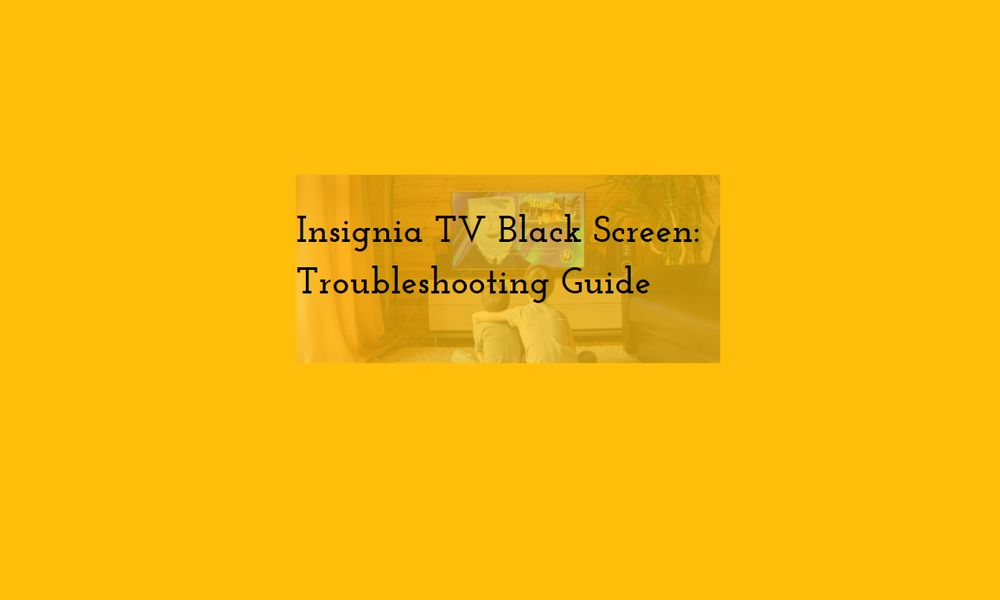How to Reset Your Insignia TV Without a Picture?
- Restart Your Insignia TV
- Switch off your TV and remove the plug from the wall.
- Hold off for roughly 30 seconds.
- Reconnect the TV’s power cord and turn it on.
Why Is My Insignia TV Suddenly Dark?
- Check for power issues, remote problems, HDMI port or cable issues, backlight problems, and circuit board issues.
Fixing Insignia TV Black Screen Issues: Easy Solutions
- Restart Your Insignia TV
- Replace the Remote Batteries
- Reset Your TV Remote
- Clean Your TV Remote
- Try a Different Outlet
- Inspect Your Power Cable
- Inspect the HDMI Port and Cable
- Factory Reset
- Inspect TV Backlight for Defects
- Use the Vent to Warm Up Your TV
- Replace Faulty Capacitors
- Check for Damage on the Boards
Some Common Black Screen Issues on Insignia TV
- Fix Insignia TV Black Screen with Sound
- Fix Insignia TV Black Screen Won’t Turn On
- Fix Insignia TV Black Screen Red Light Blinking
- Fix Insignia TV Black Screen Blue Light Blinking
- Fix Insignia Fire TV Black Screen with Sound
- Fix Insignia Roku TV Black Screen with Sound
FAQs: How to Fix Your Insignia TV Without a Picture?
- Unplug and replug the TV to troubleshoot picture issues.