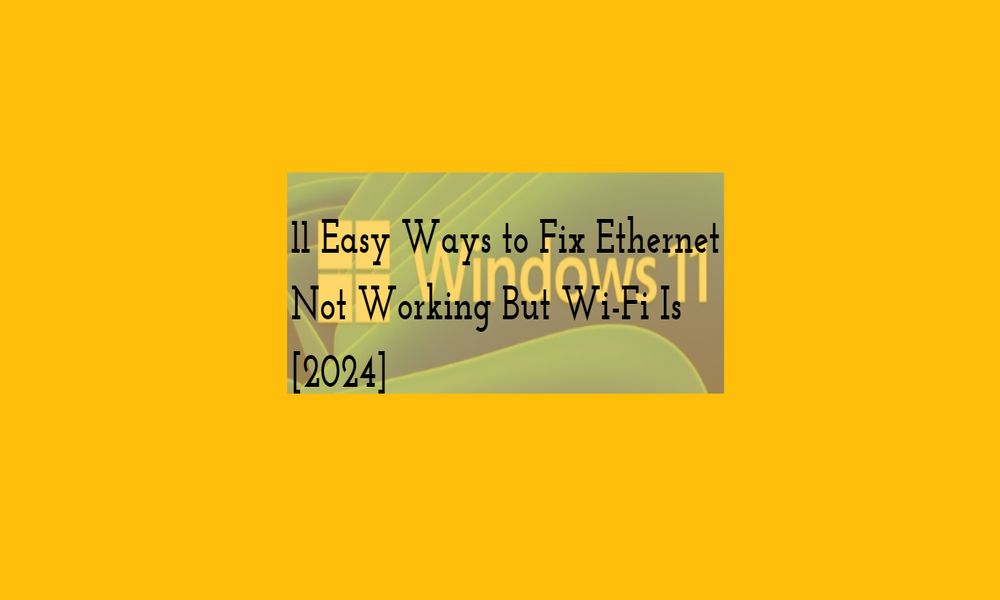11 Easy Ways to Fix Ethernet Not Working But Wi-Fi Is [2024]
Even though Wi-Fi is prevalent, Ethernet cables offer a stable internet connection, ideal for tasks like downloading large files or gaming. However, encountering Ethernet issues while Wi-Fi works is frustrating. Let’s delve into why this happens and how to resolve it.
Reasons for Ethernet Malfunction
Various factors can disrupt Ethernet connectivity, such as cable damage, hardware issues, malware, MAC address conflicts, incorrect network configurations, network adapter problems, and network congestion.
How to Resolve the “Ethernet Not Working but Wi-Fi Is” Issue
Here are some straightforward steps to troubleshoot and fix Ethernet connectivity problems:
- Check the Ethernet Cable and Port: Swap the cable with a known working one and test different router ports.
- Ensure Ethernet Adapter is Enabled: Navigate to Network Connections and enable the Ethernet adapter if disabled.
- Check Ethernet Connection Status: Verify connection status and troubleshoot via computer settings.
- Run Network Adapter Troubleshooter: Utilize Windows’ built-in troubleshooter to detect and fix adapter issues.
- Temporarily Disable Antivirus and Firewall: Turn off antivirus software and firewall temporarily to rule out interference.
- Set Ethernet as Preferred Connection: Prioritize Ethernet over Wi-Fi for faster and more stable connectivity.
By following these steps, you can effectively troubleshoot and resolve Ethernet connectivity issues, ensuring a seamless internet experience. 🌐💻 #EthernetFix #InternetTroubleshooting